April 16, 2020
ACCEPTING NEW PATIENTS!!!
We may have changed the way we do things for a while but we are still open for new referrals. Please give us a call today at 910-860-7008 ext 104 to schedule an appointment! Our Intake Department and Medical Record departments are working from home and are waiting to hear from you. These are some challenging times but we are all in this together! Call us if you need someone to talk. We are here for you!
March 27, 2020
YES WE ARE OPEN
Yes we are still open!! We are providing telehealth to existing and new patients for therapy, medication management and psychological testing evaluations. Please give us a call with any questions!!
March 17, 2020
Corona-virus Announcement
The Haymount Institute’s top priority is the safety of our staff and of our patients. Effective as of 3/18/2020 all existing outpatient therapy and psychiatric medication management appointments will be continued through telehealth until otherwise stated. New Patient appointments, Psychological evaluations, and Psychological Testing appointments will be rescheduled through our office, and calls will be going out shortly. Thank you for your continued patience and understanding throughout this time.
We will be contacting patients to provide the information for assigned providers and to send out a consent for treatment for telehealth services. These will need to be completed before your scheduled appointment. We ask that you be prepared as though you were going to be coming into the office for your session. Please be aware of your surroundings to protect your confidentiality and privacy. Plan accordingly to be present and available for the entirety of your scheduled session. If you need to cancel or reschedule your appointment, please continue to contact the office within 24 hours of your scheduled appointment.
How to Set Up Your Telehealth Appointment:
Web Users: Use Firefox or Google Chrome Browser
Mobile Users: for Apple users you may use the Chrome browser or Doxy is available through the App store, and for Android users please use the Google Chrome Browser
Allow permissions for video and audio, and type in your name in the check-in box.